Hey guys, I’m an entry-level IT professional and tech enthusiast.
I’m getting a bit sick of windows for a multitude of reasons and want to try out some Linux distros.
I use my pc for web browsing, university (which uses office 365) where I study software design, software development (vs code, visual studio, jetbrains stuff) and gaming (99% of the time via steam).
My main concerns for switching are that I’ll have a hard time with university work because we mostly use teams for video conferences and work together with word, and other office stuff. We also are required to do some virtual machine stuff where we use virtualbox.
Also I’m a bit worried that some games on uplay, epic and other platforms aren’t available anymore.
For distros I’ve been mainly looking at Manjaro, Linux Mint or plain old Ubuntu. Can you recommend anything that might fit for me or will I maybe run into any issues with my chosen three?
Edit: Thanks a lot for all the replies. I’ve read through all of them even if I didn’t reply and it was very helpful. I will test most of your suggestions in a VM before I jump into completely changing my OS. And I’ll probably try booting from a USB Drive first. What I didn’t mention is that I’ve already worked with Ubuntu, Debian and CentOS, so I’m not scared about having to use a CLI.
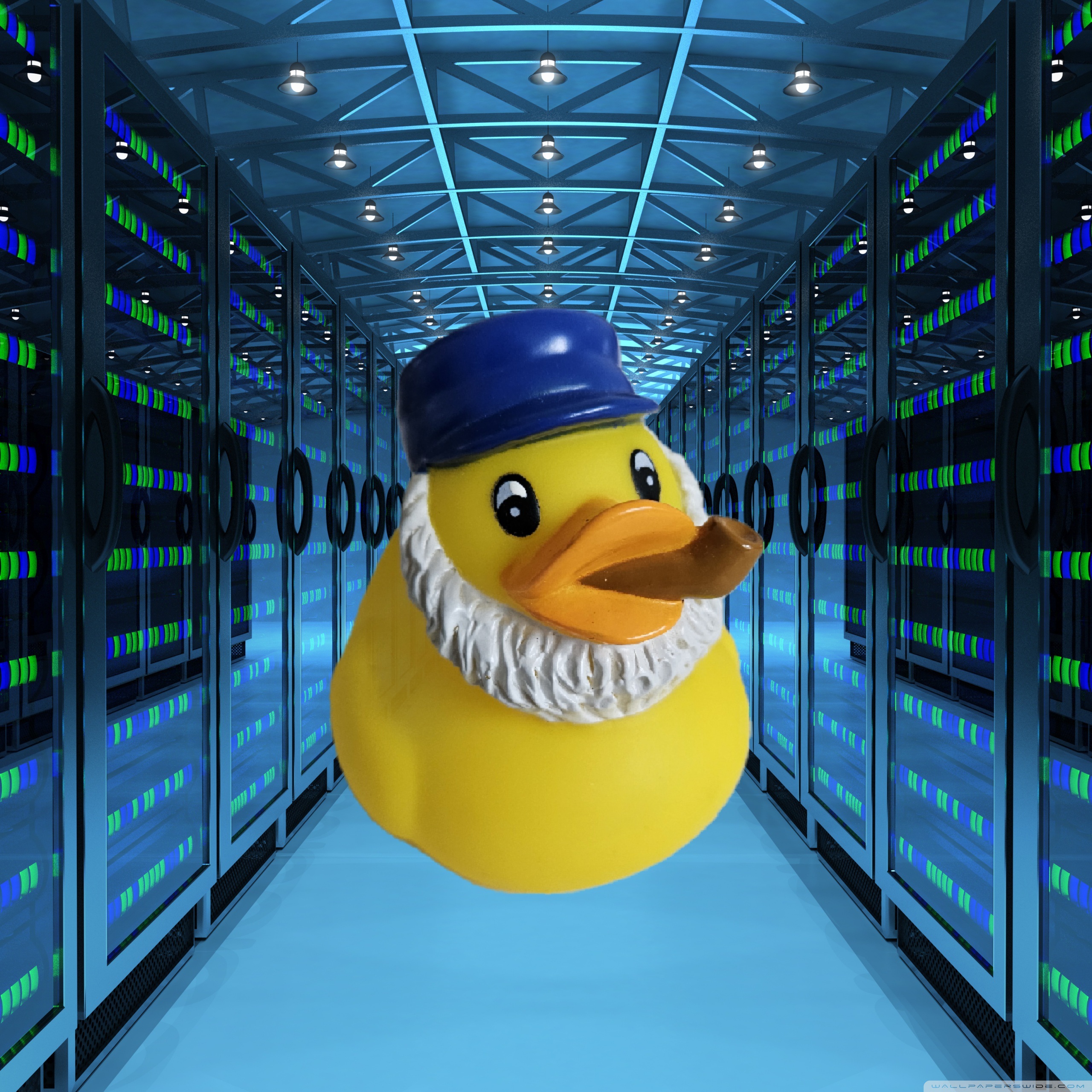

Thanks for the hint. I’m kinda curious about Arch, so I’ll definitely check out EndeavourOS.
Unfortunately for work I’m still bound to Windows then because we use Visual Studio. I guess I can just use a VM if I ever need that for personal use though!
Visual studio is available on Linux as a native app from the AUR and some distros repos, I use VS on my endeavourOS with no problems, other than it has a slight tendency to be slow on launch, but that may be due to hardware age.
Are you talking about Visual Studio or Visual Studio Code? Although there’s a lot of overlap in functionality, they are two completely different products and only VS Code has a native version. Regular VS on the other hand I’ve never seen running on Linux.
It is code, sorry for the miscommunication. My question on that though is what is the differences between the two? I don’t use micro$uck crap anymore. Haven’t for almost 15 years.
VS Code is a text editor with plugins, VS is a full blown IDE with many many many features (it’s like 10GB+ out of the box)
And probably expensive as hell to boot. Although to be fair as an IDE it does work well. I can code just like I was in an IDE. It literally suits my needs when using python, rust or any other markup language. Even seems to do some autocomplete for me.
I honestly thought they were the same really.
The only stuff I miss is the way dreamweaver worked back in the day where you can see wysiwyg as well as the code. But that was yesteryear where adobe wasn’t as money hungry
the community edition is free, don’t know what the restrictions are though
deleted by creator
I did forget to mention that. I don’t like flatpaks and avoid them if possible. Guess you could say I’m a Linux purist lmao
deleted by creator
If you do go with EndeavourOS, install Rider-EAP from the AUR. It is a professional level C# IDE and the EAP version is free. It has a time limited license but. In my experience, it will update often enough to keep the license active.
Consider using the old VM switcheroo. On windows. try some distros out in VMs (I vote Fedora, perhaps KDE spin to ease transition, which gets you ready for RHEL, an enterprise standard server distro). Once you find what you like, get it set up and live in it as much as possible and isolate what you need WinBlows for, e.g. Visual Studio. When you’re ready, install your distro on the metal and spin up a win VM for the stuff you need.
I disagree, playing around in VMs is not giving you much experience. Rather boot from livemedia and play around with the different preshipped DEs/WMs. After you know which desktop environment is to your liking, you are free to chose whatever distro you want. The only real important part of a distro is its packet manager and documentation. Everything else can be exchanged.
Yeah, live media is an worthy option, and more realistic, and one should have one on the keychain ideally (OP look Ventoy), but it’s bog slow and not everyone has multiple machines to learn on…
Why would livemedia be slower than virtualbox? Just get a proper stick and its probably even faster.