EDIT: found the culprit. It was cloudflare’s Brotli compression. Everything’s working fine now after disabling it. For those who are wondering, it’s under Speed>optimization>content-optimization in the CF dashboard.
Hi,
For those who are using FIlestash, I am trying to configure Filestash behind a subdomain with caddy, but I keep getting stuck at the nyan cat loading screen. I can access the app via IP:port without any problem so I am guessing the problem lies in the reverse proxy configuration.
I’ve tried changing the hostname to my domain in the app (settings>general), tried adding various header directives to the Caddyfile to no avail.
Filestash container logs output:
filestash | 2023/08/14 12:04:18 SYST INFO Filestash v0.5 starting
filestash | 2023/08/14 12:04:18 SYST INFO [http] starting ...
filestash | 2023/08/14 12:04:19 SYST INFO [http] listening on :8334
filestash | 2023/08/14 12:04:25 HTTP 200 GET 0.2ms /admin/setup
filestash | 2023/08/14 12:04:26 HTTP 401 GET 0.1ms /api/session
filestash | 2023/08/14 12:04:26 HTTP 200 GET 0.7ms /api/config
Caddyfile
stash.mydomain.com {
reverse_proxy filestash:8334 {
}
}
docker-compose.yml
version: '2'
services:
app:
container_name: filestash
image: machines/filestash
restart: always
environment:
- APPLICATION_URL=https://stash.mydomain.com
networks:
default:
external:
name: caddy
Any help would be appreciated.
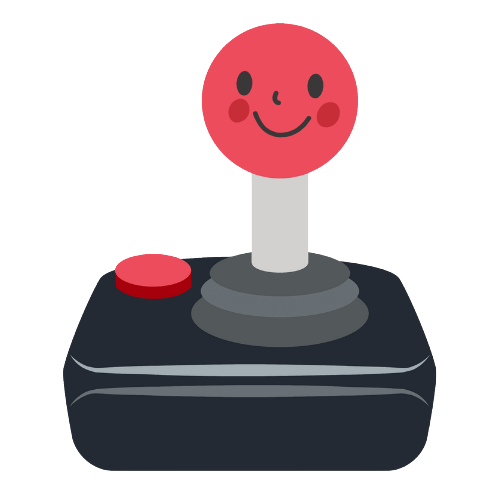

deleted by creator