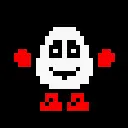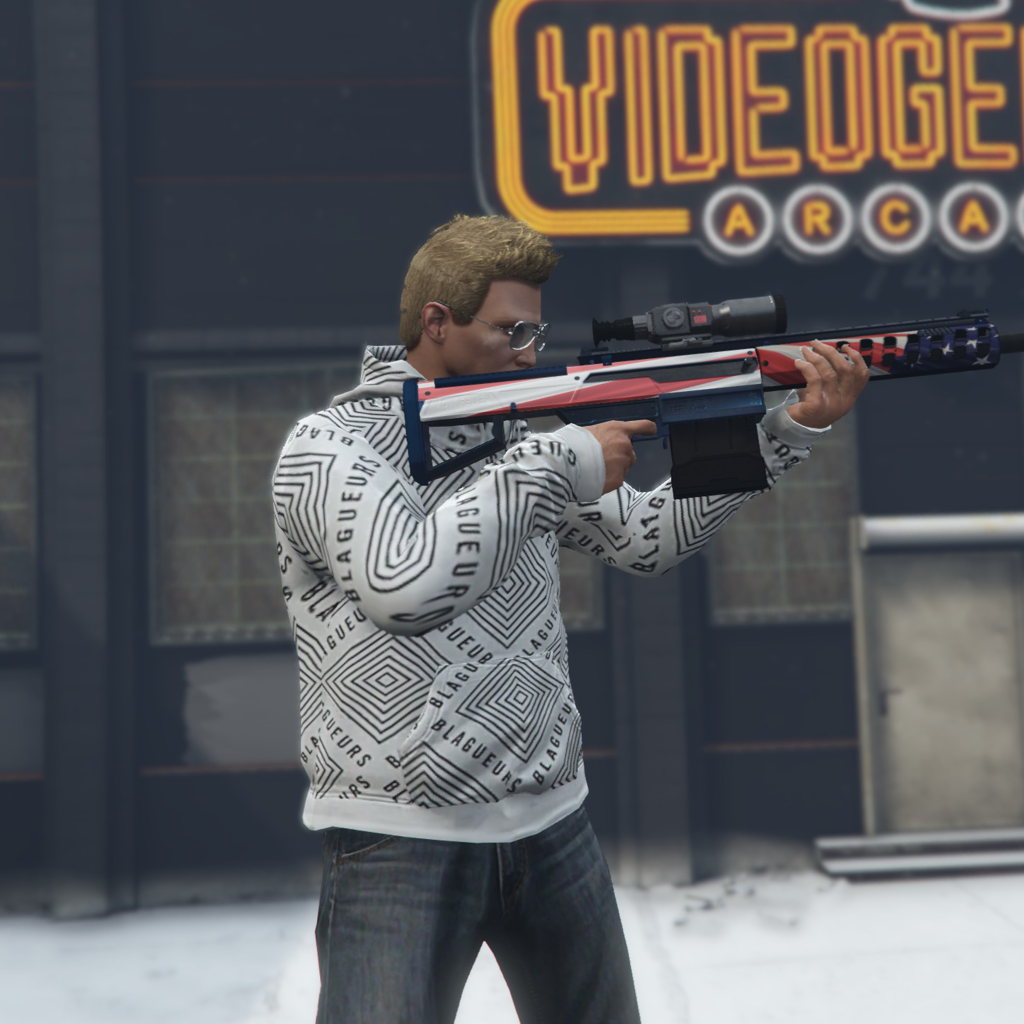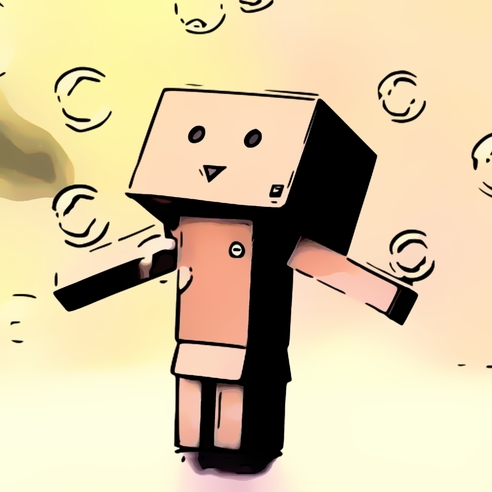Not entirely sure if this fits here, but it’s development related
I don’t know what this is since I dont use windows, and it makes me happy.
Jomo - joy of missing out
I feel that every time I see an advert for Paramount+.
My adblocker is causing me to miss out on the JOMO!
mum can we have rainmeter
we have rainmeter at home
the rainmeter at home
It’s only called Rainmeter if it’s from the Pluvimètre region of France. Otherwise it’s just sparkling Windows Vista widgets.
Rainmeter?
An application to add stuff/widgets to your windows desktop
I meant that more as a question what Rainmeter has to do with the post being about dev home
Ohh, I guessing because dev home has a couple of dashboards widgets
TIL about Rainmeter. This thread has done some good, beyond the obvious good of mocking Dev Home.
What’s dissapointing about Dev Home is that it offers nothing of value to the average developer, let alone somebody start it.
Given the power of containerization and WSL2, you would expect it could create development environments for a given app, like creating a firmware for a microcontroller using Rust, or a backend using Typescript, and even bring common tools or toolchains. Instead, we get some widgets and that’s it.
It’s not a dev tool, it’s designed to force you to stay with the Windows environment by trying to regularise users to a proprietary intermediary management system.
regularise users to a proprietary intermediary management system.
I don’t understand what this means.
what is that? i use linux btw
Dev Home is a new control center for Windows providing the ability to monitor projects in your dashboard using customizable widgets, set up your dev environment by downloading apps, packages, or repositories, connect to your developer accounts and tools (such as GitHub), and create a Dev Drive for storage all in one place.
- Use the centralized dashboard with customizable widgets to monitor workflows, track your dev projects, coding tasks, GitHub issues, pull requests, available SSH connections, and system CPU, GPU, Memory, and Network performance.
- Use the Machine configuration tool to set up your development environment on a new device or onboard a new dev project.
- Use Dev Home extensions to set up widgets that display developer-specific information. Create and share your own custom-built extensions.
- Create a Dev Drive to store your project files and Git repositories.
So more unnecessary middle man trash designed to tie users more permanently to their OS choice. Nothing new then.
I use arch btw
Keep that to yourself next time
I use EndeavourOS btw
I’m with you man, this part of lemmy is so fucking annoying
As a side note, I love Winget. It took them long enough to add it but it id so handy.
Yes! Why did it take them so long?
It was handy until I realised it installs to the user profile instead of system-wide. Reverted to chocolatey.
A review that deserves more stars than the thing it’s reviewing.