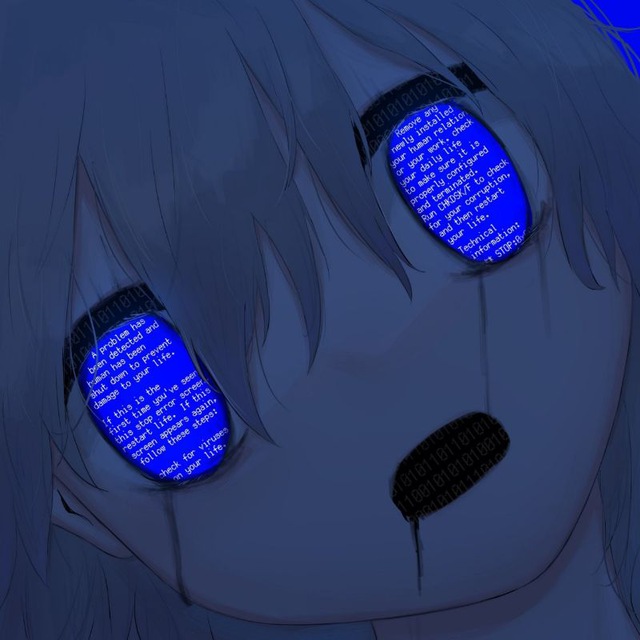Looks great! Are you using Pop Shell for tiling?
I’m sorry is tiling the tiling manager? Cause yes. if you mean she’ll theme it’s Kripton v40
What I mean is that the two windows open in the bottom of the screenshot appear to be tiled with padding. It looks like Pop Shell is in your menubar as I look at it again, so I guess I answered my own question – but I’ve been looking for another way to tile windows in Gnome and I’m not sure it exists.
Oh yes it’s just default pop tiling. Yeah I’m pretty new to Linux. I would love to get out and explore but I also really trust pop a ton to kinda walk me through learning. I can’t wait for cosmic. After cosmic I’ll start experimenting more but this computer is first and foremost for school and I need it to be boringly reliable ha ha so pop it is.
Yep, makes sense. Pop is great tbh, unless you want bleeding edge packages. I haven’t had issues with it, and as I mentioned, I think Pop Shell is the only tiling option for Gnome.
Wallpaper: 4 custom midjourney and runway designs of my partner
icons: Material Black
shell: kripton v40
conky: nothing special actually hate conky recently
dash to panel: here … again nothing special
browser: Librewolf
browser theme: BLACK
Very simple pop os set up let me know what you think. only a year into linux
Is there a place to get/buy the wallpapers?
You should make some. It’s really easy. Just learn a bit about effective prompt writing for ai.
Midjourney ai will give you the best results but it’s all text to image generation. “Girl with black hair sitting on a cliff looking out over a cyber punk city scape, vapor wave colors, anime art”
You of course can describe what ever you like and it will give you several vs. you can also have it touch up those vs.
Runway ai has both text to image and image to image. Upload a pic of what you want yourself or your partner or your dog, and write the prompt. Change the sliders to emphasize the promo or the original photo. It will also give you multiple options. Both are $10-$15 a month.
Watch some videos and have unlimited custom background artwork specially made for your vision.
Better yet, use EasyDiffusion.
It’s a one-click install, especially for Linux.
(I’d recommend setting it up in Distrobox for a cleaner environment.)It runs local on your GPU. So, if you need heating, you can just use your PC now for the winter 😁
I will have to check that out. I tried a few local ai but my computer doesn’t handle them well. Love system 76 but their os is miles ahead of their builds ha ha. When I finish refurbishing my tower I’ll give that a shot.
You can still try it. On a not-as-powerful PC it will take a bit longer of course, the only thing I would recommend having is a GPU.
On a CPU it will take literally ages to create one picture, speaking from experience.Just give it a try. Even if your laptop is a bit underpowered, half an hour for a set isn’t a huge problem. Just go cooking or showering in the meantime and let it process in the meanwhile 😁
Thanks!
Awesome! What is Kcloud!_OS? couldn’t find anything about it. Is it related to Pop!_OS?
iCloud doesn’t exist. My partners name is KC so I altered the fetch. This is a pop os computer.
Ahah nice!
very nice! what do you use as startpage addon?
A GitHub.io page actually.
thanks!