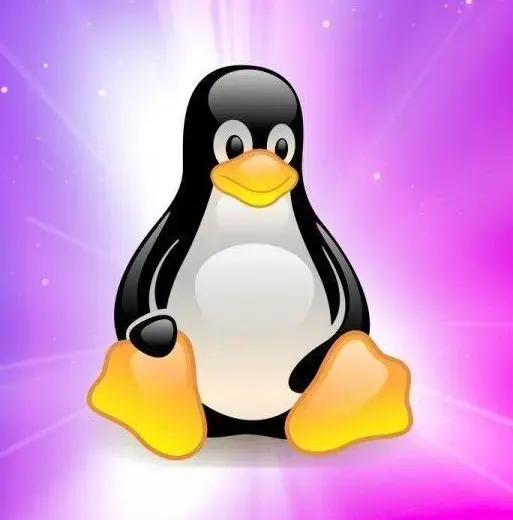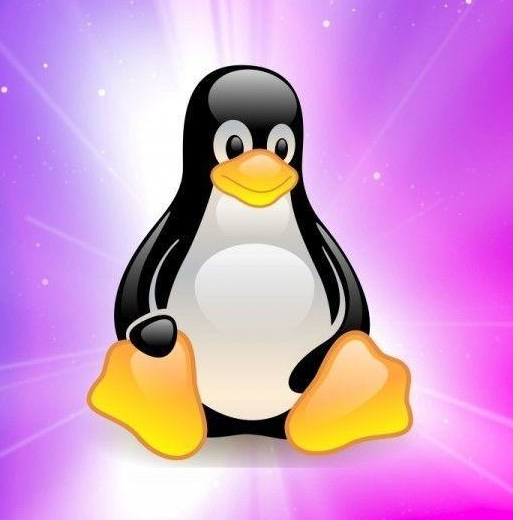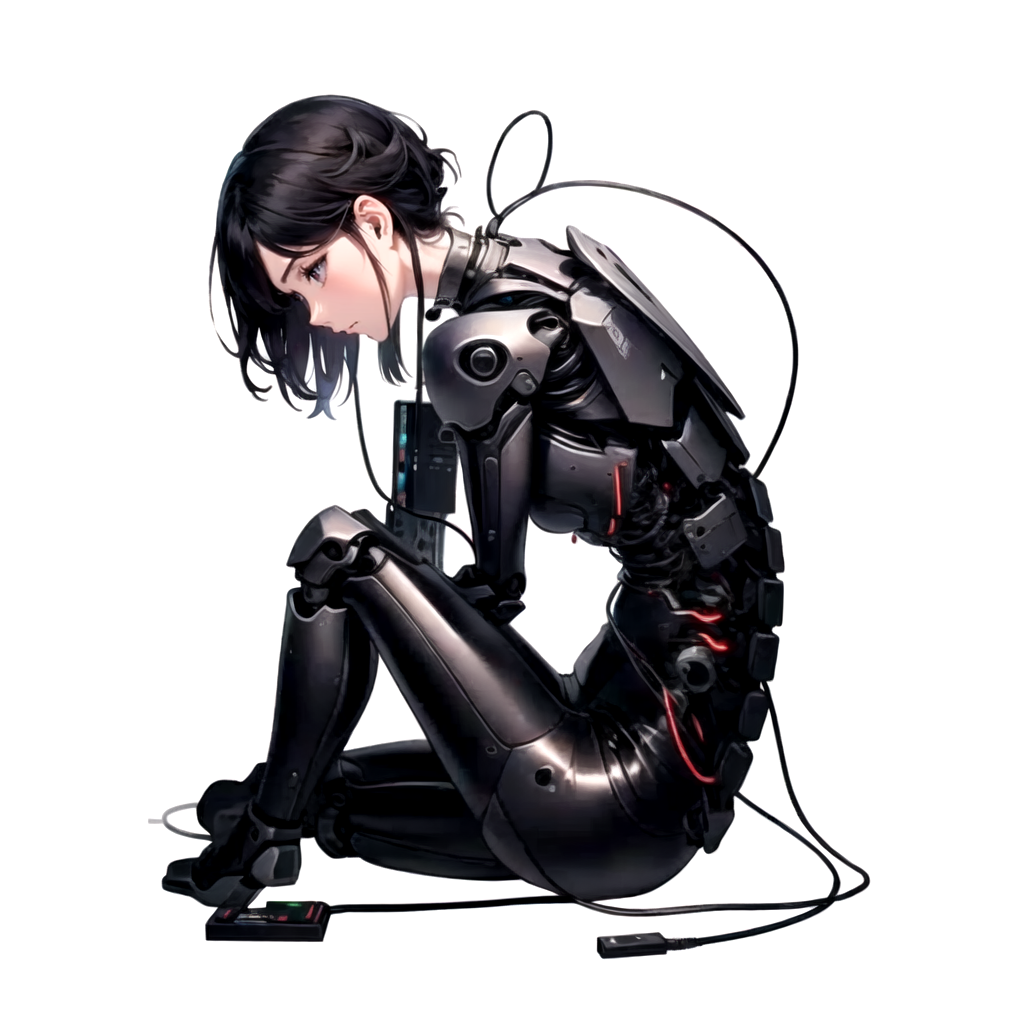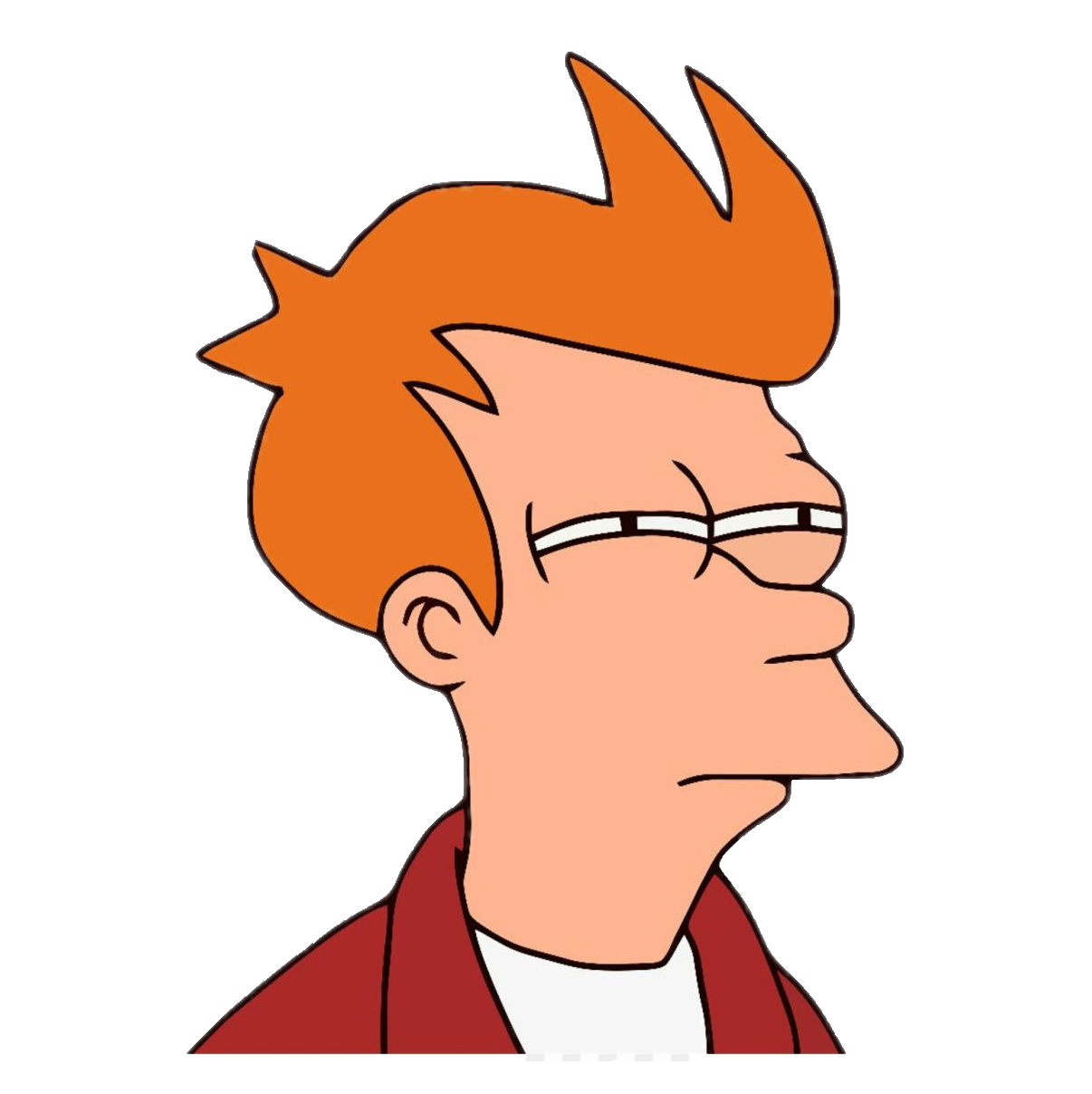deleted by creator
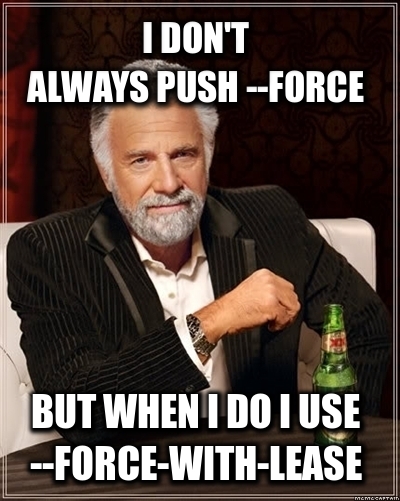
I’m sorry, we’re not force pushing on anyone without explicit consent from the maintainer over here >:-(
The fuck did you not understand about —force
deleted by creator
Memes like this always make we wonder the original version of it. I am dying to know the original context of why the father doesn’t want the boyfriend to pull out
The father didn’t believe the boy’s claim and dared him to demonstrate exiting Vim without pulling out the power cable that night.
I’ve used vim for so many years now that it blows my mind when people act like it’s difficult to use.
The same thing with installing Arch and even Gentoo … if you’ve got good experience with something like redhat/centos and can read documentation it’s a breeze.
What? A task gets easier the more experience you got with it? I think you’re in for a Nobel price or something.
Ha, I’m aware it was stating the obvious, but I never found vim difficult in the beginning either. I was given a “linux cheat sheet” and then told to bugger off and do stuff… vim took maybe 15-20 mins before I was comfortable.
The hardest part was learning how my company’s ancient software worked honestly, which even after six years there was still intimidating and baffling at times.
Installing Arch really is not what it’s made out to be anymore. Bootstrapping a system manually is like a half hour affair for me (maybe). It’s just fixing systemd-boot because inevitably I misconfigured it. And for people who don’t even wanna do that, archinstall.
But hibernation still doesn’t work, somehow.
The same cannot be said about nano
casual nano fan here. can’t stand vim, if my text editor has its own command line then there’s a problem lol
at least we can all come together and say that emacs is the worst
I use nano and my wife still says she loves me 😕
Type
:q!to pull outNo save and a bang! Damn son you live dangerously.
You can make sure you really yank it out with :qa!
Ah yes, silly me, can’t forget about my other dicks!

The ol pull and pray
The dad is no longer thinking about his daughter by the time he answers that guy.
I think quitting vim is the only thing I know how to do with it
I’m on the emacs side of things, but knowing at least the bare minimum of vim is handy, because I have run into into systems (usually very small systems like routers or something) where some vi variant is available and nothing else is. Though as systems get bigger, it has become more the norm to have at least
nanoalso available.I’d know at least this:
-
ito enter insert mode. Then you can edit as in a non-modal editor. -
Esc to exit insert mode and go back to normal mode.
-
h,j,k,lmove left, down, up, and right. The fingers under your right hand on a QWERTY keyboard. -
/to start a regex search -
and then SRC/REPLACEMENT to do a regex replacement. -
:qto exit without saving changes. -
:wqto save and exit.
That’s enough to perform a couple of small edits or something if need be.
Also another important one is
:q!if you want to quit without saving changes, though vim will remind you if you leave off the!in case you forget.Fun fact, you can also press
ZQin normal mode to exit without saving.Ah! I knew about
ZZbut not that one, thanks!
Added!
-
Why quitting vim is such a big deal lmao?
Rebooting your pc everytime gets annoying after a while
What rebooting? i once started vim in TTY, I haven’t turned my PC off since.
Say what? The command is :q! or use ZQ. I don’t even use vim extensively, but comes in handy.
Oh neat, a real whoosh in the wild, on Lemmy!
On a more serious note, vim is one of the most initially unintuitive commonly used pieces of software I’ve encountered.
Sure, if you put in a little time and learn it, it’s not rocket science. But that seems like a weird standard for an essential tool used for one of the most common computing tasks of today.
In response to your initial question, obviously it’s a meme. But like most good memes, it’s born out of a common* human experience. What do you think is the most common reaction when someone is thrown into vim for the first time? My guess is “what’s this?” or something similar, followed very soon by “how do I exit this?”. And the answer is, by modern computer users’ standards, quite arcane.
IF you are somewhat familiar with the Linux terminal, you’ll try CTRL+C and IF you’re paying close attention you will notice that vim is giving you a hint. But if it’s your first time interacting with vim, chances are at least one of those conditions is not met. So now you’re stuck. And after an optional small moment of panic/disorientation, you google “how to exit vim” (provided you were at least lucky enough to notice/remember what program you’re in) => a meme is born.
Exiting vim is almost like a right of passage for fresh Linux enjoyers. It’s not a hard task but it can seem daunting at first encounter, which is humorous given that quitting a program is normally such an easy thing to do.
One more note, there is a group of people who will encounter vim quite unexpectedly and unintentionally: Windows users performing their first commit using git bash. They won’t even know they’re in vim, they’re dropped directly into edit mode and there’s no instructions for confirming the commit message, much less how to exit/cancel the operation.
is one of the most initially unintuitive commonly used pieces of software
export EDITOR=nano # fixed.
Sure but the people who know that probably know how to exit vi(m). Thus nano (or any other less arcane editor) should be the default.
And this is why I use nano.
Have you ever tried out Micro? I use Neovim myself, but I’ve played around with Micro. It basiclly takes some good things from Nano, vim and keybindings from modern GUI texteditors, and mixes those together. It’s very good for an easy-to-use text editor
Well I have never been in a position where I couldn’t find a way around a problem. In case of vim (or any other software) I studied it while using it. I’m new to the memes of Linux.
It literally gives you instructions on how to exit if it thinks that’s what you’re trying to do…
But even then it’s not really obvious the “:” is part of the command which makes things even more confusing.
Ah yeah I guess I’m coming at it from the view of someone who already knows how to exit.
😆 I can’t tell if I really like using vim or if it’s Stockholm syndrom. ZQ
I’ve been trying to get good at vim recently and the more I learn how to do, the more I love it. I already hit the inflection point of being better with vim then regular text editors, but I can tell I’m nowhere near as fast as I can be
Keep at it, it’s a learning curve but when you get over it you’re not gonna wanna program without it. IdeaVim is great in Jetbrains IDEs and the vim plugin for vs code is pretty decent, if you’re more into an IDE than a terminal.
Just don’t pull out.
alt+sysrq-r-e-i-s-u-b
I never understood the reisub part. Just pressing alt+sysrq+b is enough to restart my Debian
That’s basically the equivalent of pulling the plug. Works, but it’s not as gentle.
R-E-I-S-U-B will:
Ask programs to prepare for shutdown gracefully.
Then, force programs to shutdown.
Then, sync all changes to the disk gracefully.
Then, unmount the file system.
And finally reboot.
Also you can replace “b” with “o” to shutdown.
Whoever put in these commands to not default to true if absent is a lunatic.
Thanks for the info! I have now become REISUB-pilled
Save
Hard reboot right?
[Shift] + ZQ
:q!
:wq is the save way.
:wq! is the “really save” way