Oh, you’re using it for just bridging group chats.
For one to one you need to link your matrix account to your discord account using the !login command. After this you can access everything that your discord account can access. Manually managing anything except for which servers you want bridged is completely unnecessary.
Ah, there’s more than one bridge available. I am using mautrix-discord, if you are using matrix-appservice-discord, mautrix has a far superior featureset, full double-puppetting, server bridging, typing notifications. It is also in more active development.
Ah, that’s cool, I hadn’t even looked into options like this as I always intended my node to be closed. But this wont ever do what a proper self-hosted bridge can. When installed and attached to the matrix server you are on, the bridge is able to do a lot more thanks to the access permissions that brings. Such as double puppeting, which means that if you send a message in discord, it actually gets bridged in reverse, and the bot will add the message as you in matrix, keeping both chat histories matching.
With mautrix, you get everything you had in discord, in your matrix account:
Spaces are used to mirror every server you decide to link, and the DM section is also present. The only thing that doesn’t work is anything with voice or video.
Do you host your own matrix instance? Or are you on someone elses?
Oh, you’re using it for just bridging group chats.
For one to one you need to link your matrix account to your discord account using the !login command. After this you can access everything that your discord account can access. Manually managing anything except for which servers you want bridged is completely unnecessary.
Oh that sounds much better, I’ll try it.
Ah, there’s more than one bridge available. I am using mautrix-discord, if you are using matrix-appservice-discord, mautrix has a far superior featureset, full double-puppetting, server bridging, typing notifications. It is also in more active development.
I’m using https://www.t2host.io/discord/ because I thought it’d be easier to use than hosting it myself.
Ah, that’s cool, I hadn’t even looked into options like this as I always intended my node to be closed. But this wont ever do what a proper self-hosted bridge can. When installed and attached to the matrix server you are on, the bridge is able to do a lot more thanks to the access permissions that brings. Such as double puppeting, which means that if you send a message in discord, it actually gets bridged in reverse, and the bot will add the message as you in matrix, keeping both chat histories matching.
With mautrix, you get everything you had in discord, in your matrix account: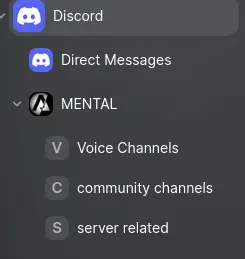
Spaces are used to mirror every server you decide to link, and the DM section is also present. The only thing that doesn’t work is anything with voice or video.
Do you host your own matrix instance? Or are you on someone elses?